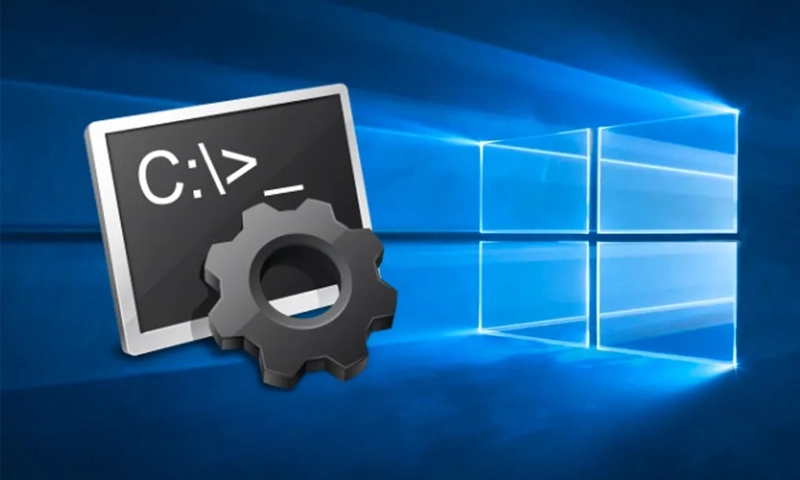
Explore the essential Windows commands that can help you with system configuration, troubleshooting, and gathering information.
| Command | Description |
|---|---|
| dir | Lists files and directories in the current directory. |
| cd | Changes the current directory. |
| mkdir | Creates a new directory. |
| rmdir | Deletes a directory (must be empty). |
| del | Deletes one or more files. |
| copy | Copies files from one location to another. |
| move | Moves files from one location to another. |
| cls | Clears the Command Prompt screen. |
| exit | Closes the Command Prompt window. |
| ipconfig | Displays network configuration information. |
| ping | Tests connectivity to another network host. |
| tasklist | Lists currently running processes. |
| taskkill | Ends a process by its PID or name. |
| systeminfo | Displays detailed configuration information about the computer. |
| chkdsk | Checks the disk for errors. |
| echo | Displays messages or turns command echoing on or off. |
| set | Displays, sets, or removes environment variables. |
| copy con | Creates a new text file and allows you to enter text directly. |
| type | Displays the contents of a text file. |
| rename (or ren) | Renames a file or directory. |
| attrib | Displays or changes file attributes. |
| netstat | Displays active network connections and listening ports. |
| tracert | Traces the route to a network host. |
| nslookup | Queries DNS to find the IP address of a domain. |
| sfc | Scans and repairs system files. |
| diskpart | Disk partitioning utility. |
| shutdown | Shuts down or restarts the computer. |
| powershell | Launches Windows PowerShell. |
| wmic | Windows Management Instrumentation command-line utility. |
| get-help | Provides help on commands in PowerShell. |
| md | Creates a new directory. |
| rmdir /s | Deletes a directory and all its contents. |
| find | Searches for a specific text string in a file. |
| fc | Compares two files and displays the differences. |
| xcopy | Copies files and directories, including subdirectories. |
| robocopy | A more advanced file copy command. |
| systeminfo | Displays detailed system and OS configuration. |
| hostname | Displays the name of the computer. |
| ver | Displays the Windows version. |
| chkdsk /f | Fixes disk errors on the specified volume. |
| gpupdate | Refreshes Group Policy settings. |
| whoami | Displays the current user name. |
| setx | Sets environment variables permanently. |
| robocopy /mir | Mirrors a directory tree. |
| taskschd.msc | Opens the Task Scheduler GUI. |
| shutdown /h | Puts the computer into hibernation. |
| net user | Manages user accounts. |
| route | Displays or modifies the routing table. |
| sc | Manages Windows services. |
| cipher | Manages file encryption on NTFS volumes. |