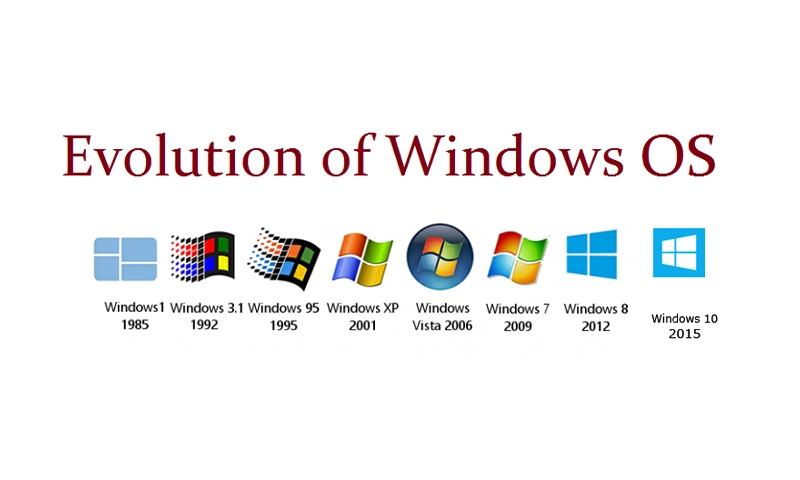
Windows is a series of operating systems developed by Microsoft. The first version, Windows 1.0, was released in 1985, providing a graphical user interface (GUI) for MS-DOS. Since then, Windows has evolved significantly, introducing features such as multitasking, support for networking, and a wide range of applications.
Key Features
- User Interface: Windows is known for its GUI, which includes the Start menu, taskbar, and desktop environment, making it user-friendly.
- Compatibility: It supports a vast array of software applications and hardware devices, making it a popular choice for personal and business use.
- Security: Features like Windows Defender, Windows Firewall, and regular updates help protect users from security threats.
- File Management: The File Explorer allows users to navigate and manage files and folders efficiently.
- Virtual Desktops: Windows 10 and later versions support multiple desktops, allowing users to organize their workspace better.
- Cortana: Integrated voice assistant for task management and information retrieval.
- Gaming: Windows is the preferred platform for PC gaming, with support for DirectX and a wide range of games available through platforms like Steam.
Categories of Microsoft Windows
Windows operating systems can be categorized into several types based on their design, usage, and target audience:
1. Client Operating Systems
- Windows 10: Widely used for personal and business desktops.
- Windows 11: The latest version, featuring a modernized interface and improved performance.
- Windows 8/8.1: Introduced a touch-friendly interface.
2. Server Operating Systems
- Windows Server: Designed for server management and enterprise environments.
- Examples: Windows Server 2016, 2019, 2022.
3. Embedded Operating Systems
- Windows IoT: Designed for embedded devices and Internet of Things (IoT) applications.
4. Mobile Operating Systems
- Windows Phone: A discontinued mobile OS for smartphones.
- Windows Mobile: An earlier version for handheld devices.
5. Specialized Editions
- Windows Enterprise: For large organizations, featuring advanced security and management tools.
- Windows Pro: Includes additional features for professional users.
6. Windows for Development
- Windows Insider Preview: A beta version for testing upcoming features and updates.
These types reflect the versatility of the Windows OS in catering to various user needs and computing environments.
Major Versions
Client Operating Systems
Here’s a tabular overview of the major Windows client versions:
| Version | Release Date | End of Support |
|---|---|---|
| Windows 1.0 | November 1985 | No longer supported |
| Windows 2.0 | December 1987 | No longer supported |
| Windows 3.0 | May 1990 | No longer supported |
| Windows 3.1 | April 1992 | No longer supported |
| Windows 95 | August 1995 | December 2001 |
| Windows 98 | June 1998 | July 2006 |
| Windows ME | September 2000 | July 2006 |
| Windows 2000 | February 2000 | July 2010 |
| Windows XP | October 2001 | April 2014 |
| Windows Vista | January 2007 | April 2017 |
| Windows 7 | October 2009 | January 2020 |
| Windows 8 | October 2012 | January 2016 |
| Windows 8.1 | October 2013 | January 2023 |
| Windows 10 | July 2015 | October 14, 2025 |
| Windows 11 | October 2021 | October 14, 2025+ |
Notes:
- End of Support dates indicate when Microsoft stopped providing updates and security patches.
- Windows 10 and 11 may receive extended support depending on organizational licensing agreements.
Server Operating Systems
Here’s a tabular overview of the major Windows Server versions:
| Version | Release Date | End of Support |
|---|---|---|
| Windows NT 3.1 | July 1993 | No longer supported |
| Windows NT 3.5 | September 1994 | No longer supported |
| Windows NT 4.0 | July 1996 | December 2004 |
| Windows 2000 Server | February 2000 | July 2010 |
| Windows Server 2003 | April 2003 | July 2015 |
| Windows Server 2003 R2 | December 2005 | July 2015 |
| Windows Server 2008 | February 2008 | January 2020 |
| Windows Server 2008 R2 | October 2009 | January 2020 |
| Windows Server 2012 | September 2012 | October 2023 |
| Windows Server 2012 R2 | October 2013 | October 2023 |
| Windows Server 2016 | October 2016 | January 2027 |
| Windows Server 2019 | November 2018 | January 2029 |
| Windows Server 2022 | August 2021 | October 2026+ |
Notes:
- End of Support dates indicate when Microsoft stopped providing updates and security patches.
- Windows Server versions typically have a lifecycle of 5-10 years, depending on the version and edition.