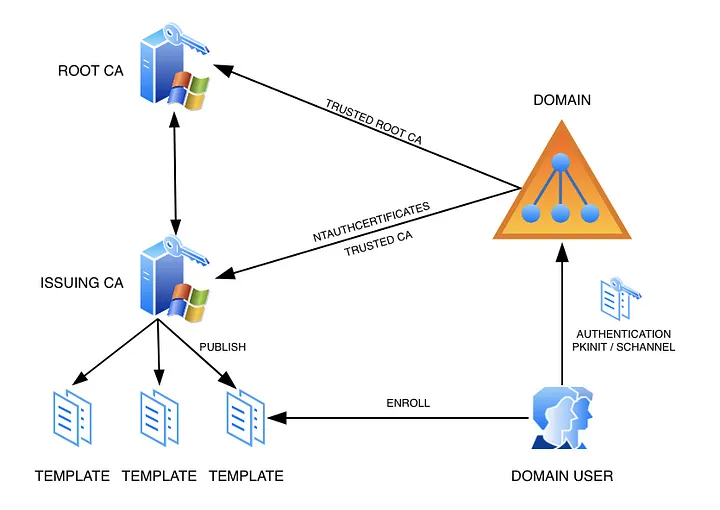
When an Active Directory (AD) domain root certificate expires, several issues can arise, primarily affecting the security and functionality of the domain. Here’s what happens and the potential consequences:
1. Certificate-Related Services Will Fail
- Domain Controllers (DCs) Communication: AD uses certificates for secure communication between domain controllers and clients. If the root certificate expires, any encrypted communication relying on it will fail, disrupting authentication and data transfer within the domain.
- Group Policy: Group Policy objects that require certificate-based security might fail to apply or be received by machines, leading to potential security gaps or misconfigurations.
2. SSL/TLS Connections Break
- Many services within an AD domain, such as LDAP over SSL (LDAPS), rely on certificates. If the root certificate expires, secure communication (SSL/TLS) between clients and domain controllers will break, making it impossible to establish encrypted connections.
3. Trust Issues
- The root certificate serves as the trusted anchor in a Public Key Infrastructure (PKI). If it expires, systems relying on this root certificate to verify the identity of other systems or services might not trust them, causing trust issues or failure in domain joins, authentication, or authorization.
4. Client Authentication Failures
- Clients (such as Windows workstations, servers, or services like VPNs) that use the root certificate for authentication might encounter issues when trying to authenticate against the domain, leading to user login failures or inability to access resources.
5. Certificate Enrollment Problems
- AD Certificate Services (ADCS) and auto-enrollment processes depend on certificates. If the root certificate is expired, automatic renewal or enrollment of new certificates will fail, leaving machines and services without updated certificates.
6. Access Control Problems
- In environments using certificates for Smart Card logins or other forms of certificate-based access control, expiration can prevent users from logging in or accessing network resources, as the authentication will fail.
7. Potential Security Risks
- Revocation Checks: If the root certificate expires, clients and servers might fail to check the validity of other certificates, which could lead to vulnerabilities where compromised or untrusted certificates are accepted.
Immediate Actions:
- Renew the Root Certificate: Renew or replace the expired root certificate. This may involve renewing the certificate from a trusted CA or issuing a new self-signed root certificate.
- Update Domain Controllers: Ensure that all domain controllers trust the renewed or new root certificate.
- Reconfigure Services: Services that rely on certificates, like LDAPS or VPNs, may need to be reconfigured to trust the new root certificate.
- Test Authentication: Test client and domain controller authentication after renewal to verify proper functionality.
Long-Term Recommendations:
- Set up monitoring for certificate expiration to avoid future issues.
- Implement automatic certificate renewal for smoother operations and prevent manual oversight.
In summary, the expiration of the AD domain root certificate can cause significant disruptions in communication, trust, and security. Immediate renewal and updates are necessary to restore proper functionality.